How I Run One-to-Ones
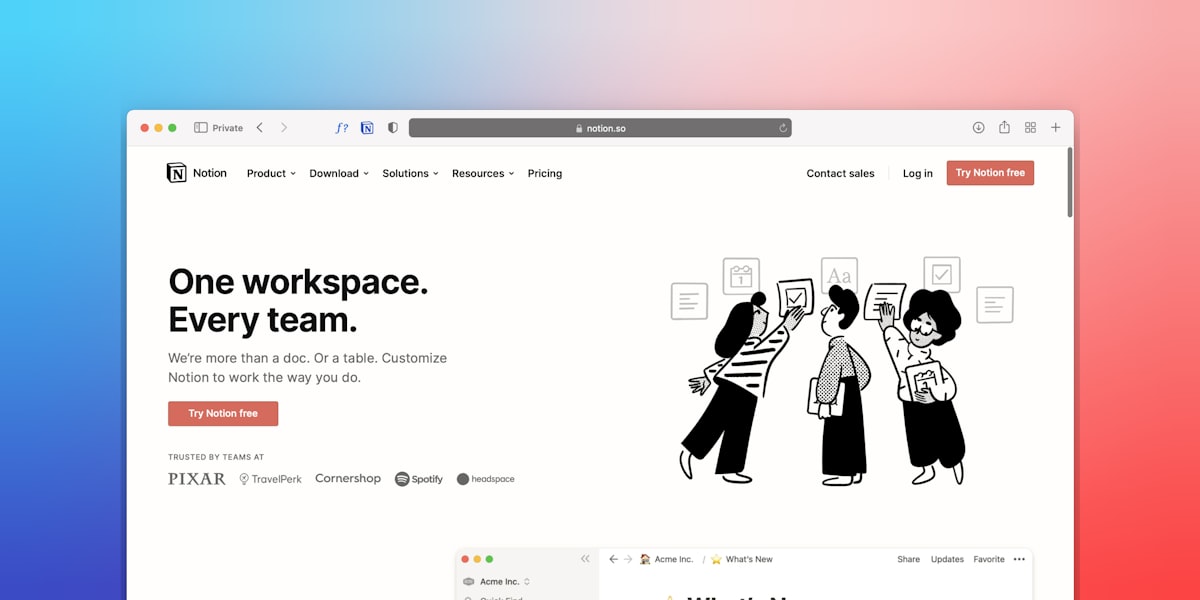
No matter how long you’ve been doing them or how much experience you have, one-to-ones can be tricky. Everyone is different, so you have to adapt your approach to different people. It’s also pretty easy to convince managers of the importance of one-to-ones — they’re a great way to connect and catch up with team members, find out what’s on their minds, and find ways to unblock things. It can be much harder to convince your reports of the same.
The dreaded start to any one-to-one is asking, “How are things?” only to get the monosyllabic and opaque response, “Fine”. I’ve been known to wait following that reply until the silence becomes so unbearable that the other person is forced to say something — an awkward tactic but effective. It can also be difficult if you work alongside your reports closely on a day-to-day basis. You may find that you already know everything that’s going on, and nobody in the meeting wants to just retread old ground. I’ve even had reports who have asked me to decrease the frequency of meetings because they feel like there’s nothing to talk about.
My old strategy to combat this was to emphasise that “it’s your meeting”. Handing over control of the meeting to a report meant we could talk about whatever was important to them. If there were specific formats or repeated topics that they felt were appropriate, then we could adopt them. This can work well enough with experienced engineers who have a firm idea of what works for them. It also works well with stable and successful projects where there is very little to fix, so you’re more likely to cover the issues that need to be addressed without being overwhelmed by them. This format is very conversational, so it allows you to build up a much more relaxed relationship with your report where you feel like peers rather than having a manager-report relationship.
The risk with this approach is that reports can feel neglected. If your report doesn’t know what they want from a one-to-one meeting, doesn’t feel comfortable communicating it, or the project is overwhelmed with challenges, then it’s much harder to extract key information and find out what’s really going on. You don’t find out from your report what the real issues are, and they won’t prompt you for anything to cover.
When I encountered this, I completely changed my approach. It called for a radical overhaul of how I ran one-to-ones, with a new format that covered what we needed to cover with clear and organised notes on what was said. The first step was to increase the frequency of one-to-ones. Even if someone said they preferred fortnightly, I would run them weekly until we got into a good cadence and everything was being covered.
The second step was to introduce a clear and structured format. The meetings still belonged to my reports, so I emphasised that the structure was adaptable. Each person had their own Notion template for the meetings that they could change as they saw fit, and I made notes as I went along about who preferred emphasis on which sections. All templates had the same underlying format, though, which I’ve recreated (with a link at the bottom of this article). Feel free to use it for your own meetings if you need to inject some energy and a sense of purpose into your one-to-ones.
The core areas covered were:
Check-In
There are a few ways of doing this. Broadly it starts with a simple “How are you doing?” which can then be followed with a second “How are you doing, really?” if needed. You can also get someone to pick an emoji or gif to indicate how they feel, which gives you something to talk about. The important thing is to spend time on this section. It will set the tone and uncover a lot of initial thoughts and reactions if done well and in a psychologically safe environment. The first few times you use this section might be somewhat quiet, but as you progress through the other sections (which will emphasise that you genuinely have their best interests at heart), it will start to get easier.
Project Check-In
How is the project going? This is separated from the personal check-in above to emphasise that there are things outside the project as well. This has the potential to uncover some complex issues, so it’s important to take note of any actions for this (and follow them up rapidly afterwards). I found it helpful to have a database in Notion of actions so that my team could see what I was working on for them and the progress I was making. This section also has the potential to run on for a while the first few times you cover it, but it’s important, so do make sure you have time to cover it and let your report be heard.
Goals
This is a crucial one. All too often, goals are set (normally in a performance review season) and then left behind. It’s tempting as a manager to wait for your report to flag any issues — I was deeply concerned that following up on goals so regularly would feel like micromanaging the first time I started covering them on a weekly basis. The counterbalance to this is to emphasise that you are there to help. When covering the goals, asking what you can do to support them and if there are any specific blockers is a good start. Even better is to establish between you (and it is a collaborative process) what the next steps are and break down the goals so that you both know the immediate next action. This shouldn’t be a decree from the manager of the next steps but rather a conversation about what needs to happen. If you come back next week and they haven’t done anything, that’s absolutely fine. There will be weeks when life interrupts, or project work is too heavy to get anything done, and it’s important to acknowledge this and not pressure someone. At the same time, repeatedly checking in on goals will emphasise that someone’s career development is still important.
Feedback for Them
I’d argue this should be done before requesting feedback from someone because I’d rather not run the risk that they discounted the feedback because they thought it was in response to something they said.
Giving feedback is always hard but gets easier with time, so it’s important to utilise this section as frequently as possible. Giving positive feedback is relatively easy, provided it sounds sincere, but giving constructive negative feedback can feel much harder. One of my colleagues at Unmind, Amane Toda, ran a terrific session on feedback which recommended a structure of SBIR:
- Situation - what was the situation which prompted the feedback?
- Behaviour - what was the behaviour you observed?
- Impact - what was the impact of their behaviour or actions?
- Request - what would you like them to do? Is there a particular action you would like them to take, either immediately or in similar future circumstances?
Feedback for Me
I used to borrow the phrase, “Is there anything I can do or stop doing to make your life easier?” (A variant of the question from Kim Scott’s Radical Candor). It’s a nice phrase that captures the sentiment behind seeking feedback very neatly, but I found it rarely elicited a helpful response. Instead, it’s better to vary the phrasing as much as possible. I had much more success with the “magic wand” question:
If you had a magic wand, what would you change (about my management, these one-to-ones, the project etc.)?
As ever, I recommend adapting this to your own style and the individual person you are seeking feedback from.
Any Other Business
Now the main points are covered, both the manager and the report are free to chat about anything else. The odds are that the majority of things have already been covered, but it’s worth having this section just in case. It’s also a chance to chat more casually about things outside of work and build relationships.
After the Meeting
Even though the meeting is over, there’s almost always work to do as a result. If it feels like there isn’t, then it’s possible the meeting hasn’t been as effective as it could be. When using this format, I have some immediate tasks after the meeting has finished.
- Tidy up my notes from the meeting.
- Record all actions from the meeting in a centralised place where the report can access them.
- Send both the notes and actions to the report, flagging which tasks I’m working on and which ones they need to do.
Of course, there are never any guarantees with any meeting format or template, so I’d strongly encourage others to adapt and learn from this. It’s still a relatively new format for me, so I’m keen to update it as I go along. At the moment, I’ve only included the meeting template itself, but at some stage, I’m hoping to expand the templates to include the table I used, action tracking etc.
You can get the Notion template I use for one-to-ones here.